Login Issues
Troubleshooting steps for account issues and problems singing in to the LMS.
It can be frustrating to be unable to log in and access your courses. This can be due to many reasons, including account issues, login connection problems, expired passwords, and more. In this topic, we will cover account and login-related screens you may see and how to do some basic account troubleshooting.
Warning
If you try the steps below and still cannot sign in, we recommend contacting your school's support team.
Account Error
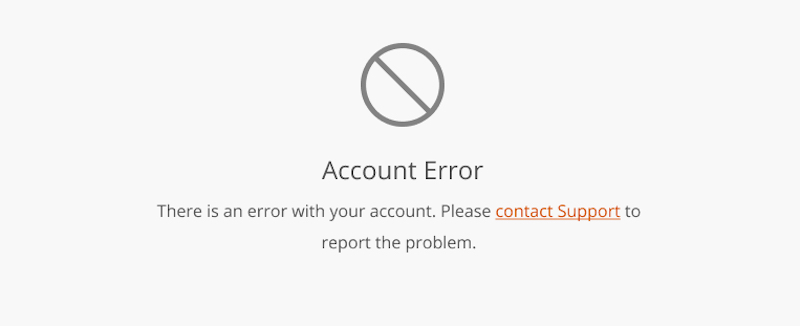
The account error message can appear for many reasons, making it more difficult to troubleshoot. It can be as simple as the wrong password or something happening during the login process. There are a few troubleshooting steps you can try to resolve this.
Troubleshooting the account errors:
- Verify your user name and password.
- Try logging in on another browser or in an incognito or private window.
- Attempt to reset your account password.
- Log in on a different device.
- Contact support for additional account help.
Time Settings
If you are having trouble logging in on the main computer you use, but you can log in on another device, there may be an issue with your computer's time settings not matching those of the browser. This happens if you have set your computer's clock time manually. It also happens if you are using a VPN in a different timezone than the timezone where you live. You may benefit from having your operating system set the date and time automatically.
To reset your device clock:
Unauthorized Notification
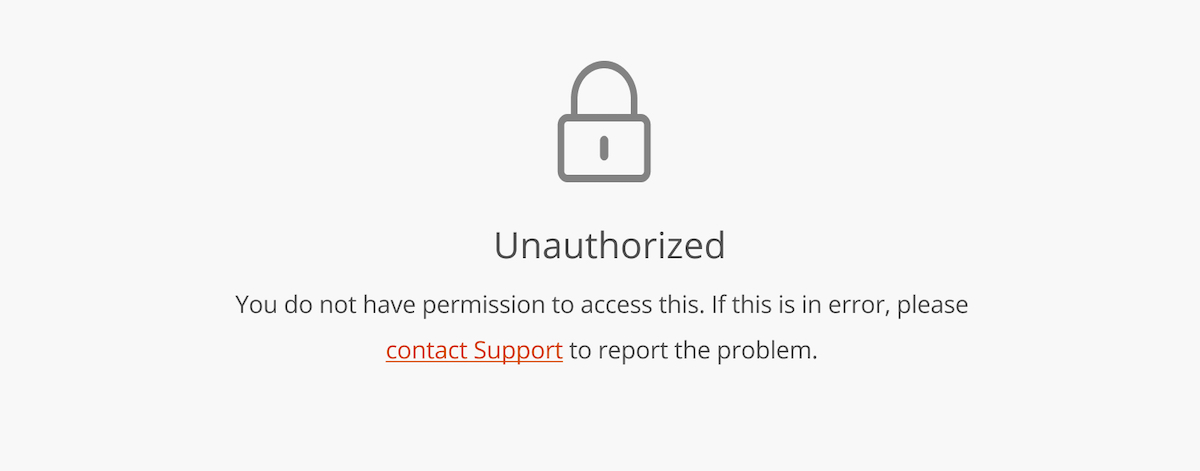
At first glance, this error may appear to have something to do with your login. However, it means that your account does not have permission to access that page. This can happen when someone shares a page that your account does not have access to view.
Troubleshooting the unauthorized message:
- Try opening the link in another window or browser.
- Check to make sure the link is formatted correctly.
- Try changing the link to
https:, and nothttp.