Contacting Instructors
Learn how to message and email your instructors.
Maintaining contact with your instructor during your class is essential. There are a variety of ways to contact your instructor including messages, phone and email, or leaving feedback comments on an assignment. You can find their email, phone number, and other contact information in the LMS.
Identifying Instructors
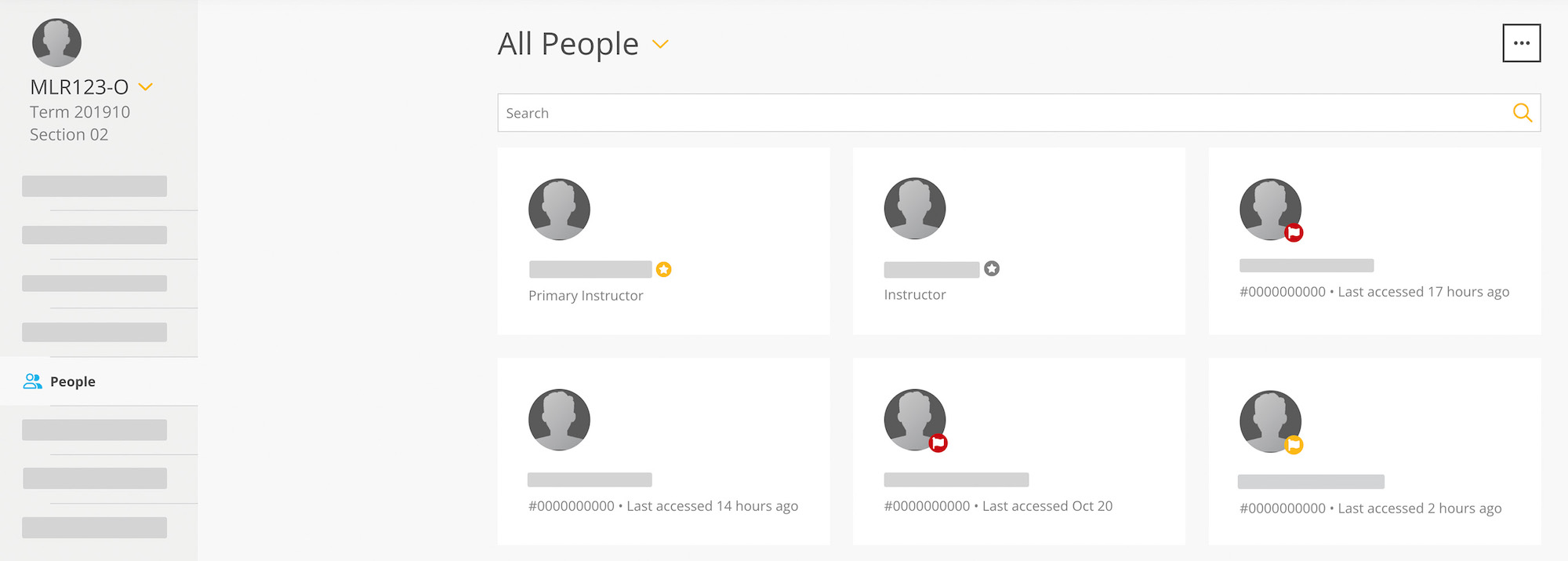
In class, you can see your primary instructor at the top right. In the People view, all instructors have the label "Instructor" below their name and a star icon. In courses where there is more than one instructor, the primary instructor is indicated by a yellow star.
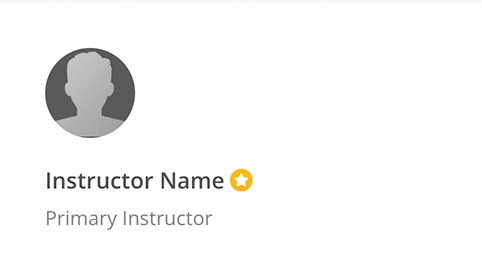
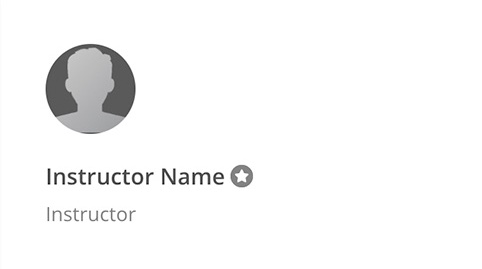
Contacting Instructors
An instructor's contact information is available on their profile. You can quickly access an instructor's profile by hovering over their profile photo and then selecting View Profile.
From the profile you can:
- Send your instructor a message
- Send an email
- View their profile
Idea
Instructor's office hours are displayed in the instructor's time zone, so make sure to check the time difference.